Shopify Hide Price: How to Hide Prices and Add-to-Cart Buttons
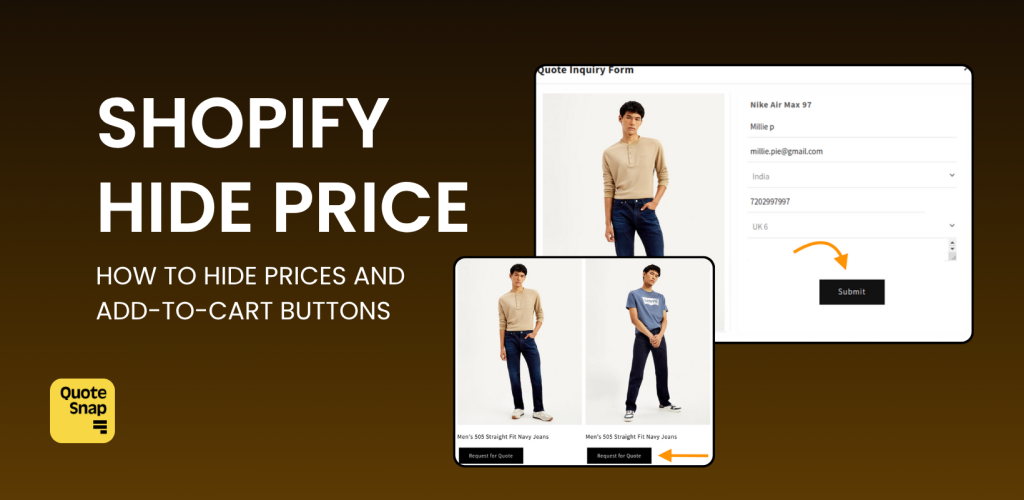
Running a Shopify store means you need control over how customers see your products. One approach that’s gaining traction is using Shopify hide price features for certain visitors. Why would you do this? Maybe you offer wholesale pricing that’s only for registered customers. You might sell custom products where every order has different pricing. Or you want to keep competitors from copying your strategy. Shopify offers several ways to hide prices – from quick code changes to easy-to-use apps. This guide shows you all your options and helps you pick what works for your store.
How Does Shopify Hide Price Work?
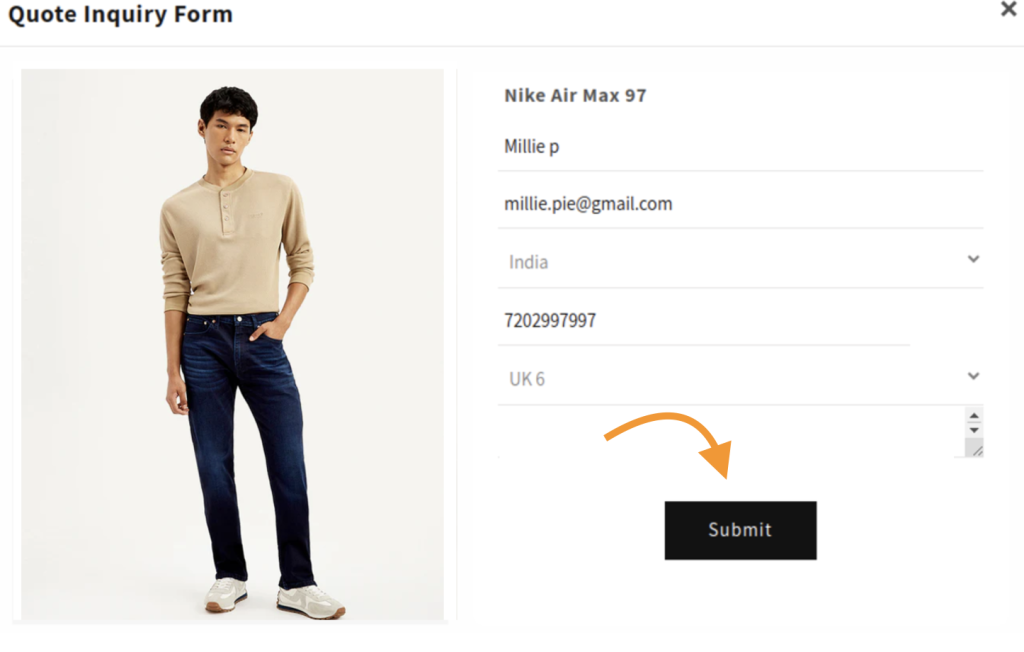
Shopify Hide Price is not a built-in feature but rather a customization (via code or apps) that controls whether product prices are displayed on your storefront. It works by conditionally rendering or restricting price elements in your store theme or through specialized apps.
When customers visit a Shopify store with hidden prices, they won’t see normal price tags like “$29.99.” Instead, you’ll see messages like:
- “Login to see prices”
- “Contact us for pricing”
- “Request a quote”
To see the actual prices, you’ll need to do something first, usually create an account, log in, or fill out a form. Different stores have different rules about who can see prices.
Once you qualify and add items to your cart, the prices will show up at checkout. The prices aren’t gone – they’re just locked until you meet the store’s requirements. Think of it like a private showroom where you need to prove you’re a serious buyer before seeing the price tags.
Why Would You Want to Hide Prices on Shopify?
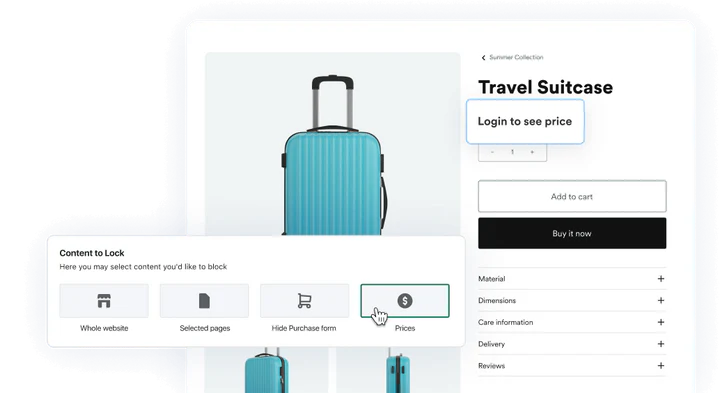
Before diving into the how-to part, let’s talk about why hiding prices makes sense for some businesses.
- Keep competitors from stealing your pricing: When rivals see your prices, they can easily undercut you. Hiding prices protects your profits and keeps your strategy secret.
- Limit access to certain products: Some items are only for specific buyers – wholesale goods for businesses, age-restricted products, or member-only merchandise. Hidden prices help control access.
- Deal with custom pricing: Products that need quotes based on size, customization, or bulk orders can’t show fixed prices. Hidden pricing encourages customers to reach out directly.
- Build better customer relationships: When people must ask about pricing, you start real conversations. These talks help you understand their needs and often result in bigger sales.
- Add exclusivity appeal: Luxury brands sometimes hide prices to feel more premium. It suggests the product is so special that normal pricing doesn’t apply.
Important note: While hiding prices can be effective, it’s not right for every business. If you sell everyday items where customers expect transparent pricing, hiding prices might frustrate visitors and hurt your sales. Always consider your specific audience and business model.
How to Hide Prices on Shopify?
There are 3 main approaches to hiding prices on your Shopify store:
1. Editing Your Theme Code
This method involves modifying your store’s code files. It gives you complete control over when and how prices are hidden, but you’ll need some basic coding knowledge. The changes are permanent until you reverse them, and you might need to update the code when you change themes.
2. Using Custom CSS
This approach uses simple styling rules to hide price elements visually. It’s quicker than full theme editing but less flexible. The price information is still technically there in the code – it’s just not visible to customers.
3. Installing a Shopify App
Apps provide the easiest solution for most store owners. They offer point-and-click controls for hiding prices from specific customers, products, or collections. Many apps also include quote request forms and customer management features.
Here’s a quick comparison to help you decide:
| Method | Difficulty | Control Level | Flexibility | Cost |
| Theme Editing | Hard | Complete | High | Free |
| CSS Rules | Medium | Basic | Low | Free |
| Apps | Easy | Good | High | Monthly fee |
How to Hide Prices by Editing Theme Code?
Method 1: Hide All Prices Using Currency Formatting
This clever method changes how Shopify displays prices across your entire store. Here’s how it works:
- Go to Settings > Checkout in your Shopify admin panel
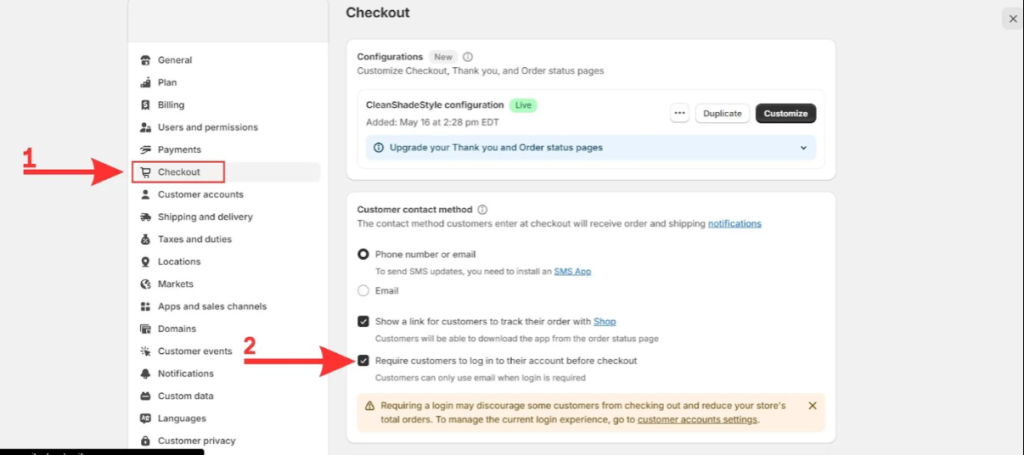
- Scroll down to Store currency and click Change formatting
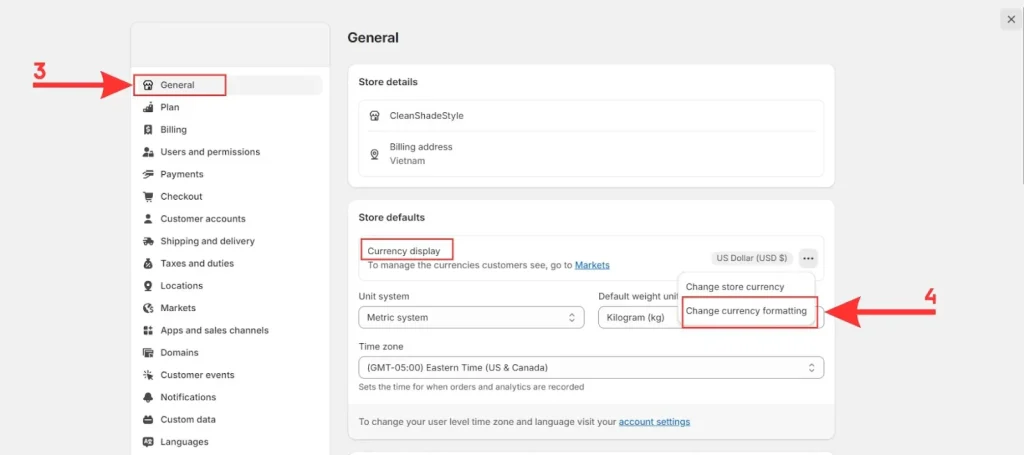
- Replace your current formatting with these hidden versions:
- For HTML with currency, use:
- <span class=”hidden”>${{ amount }} USD</span>
- For HTML without currency, use:
- <span class=”hidden”>${{ amount }}</span>
- Note: Make sure to change “USD” to match your actual currency
- Click Save
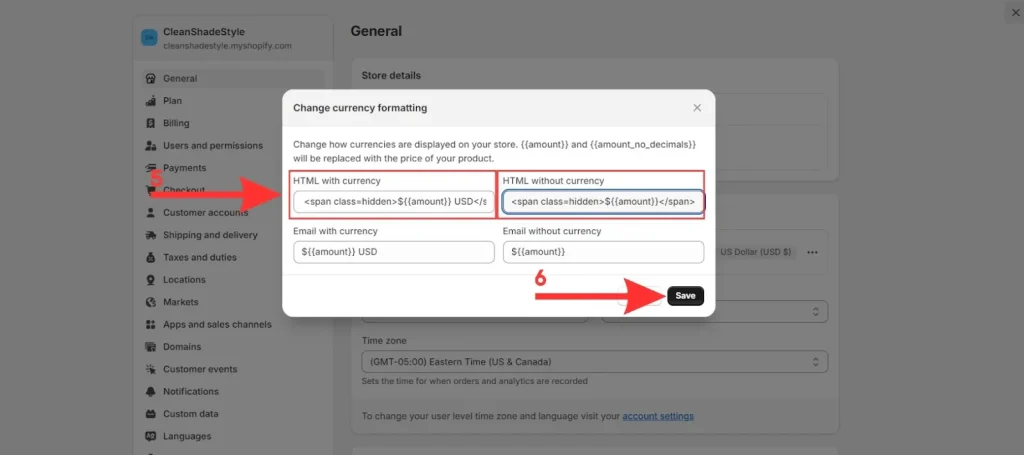
- Now add the CSS rule to actually hide these elements. Go to Online Store > Themes
- Click the three dots next to your active theme and select Edit code
- Find your main stylesheet file (usually called theme.css or theme.scss.liquid)
- Add this code at the end:.hidden { display: none; }
- Save the file
Now, all prices on your store will be hidden from everyone. To undo this, simply change your currency formatting back to the original settings.
Method 2: Hide Prices Only from Non-Logged-In Users
If you want registered customers to see prices but hide them from guests, follow these steps:
- First, require a login before checkout. Go to Settings > Checkout and enable “Accounts are required”
- Follow the currency formatting steps above to wrap prices in the “hidden” class
- Add the CSS rule to hide the .hidden class
- Test by visiting your store in an incognito window (you should see no prices) and then logging in (prices should appear)
How to Hide Prices and Add-to-Cart Buttons by Customizing CSS Code?
When you use Shopify hide price, you should also hide the add-to-cart button to avoid confusing customers:
- Go to Online Store > Themes > Edit code

- Open your theme.liquid file
- Add this CSS code before the closing </head> tag:
<style><br>
.price,<br>
.product-price,<br>
.product-card-wrapper .price {<br>
display: none !important;<br>
}<br>
.btn–add-to-cart,<br>
.add-to-cart,<br>
.product-form__cart-submit {<br>
display: none !important;<br>
}<br>
</style>
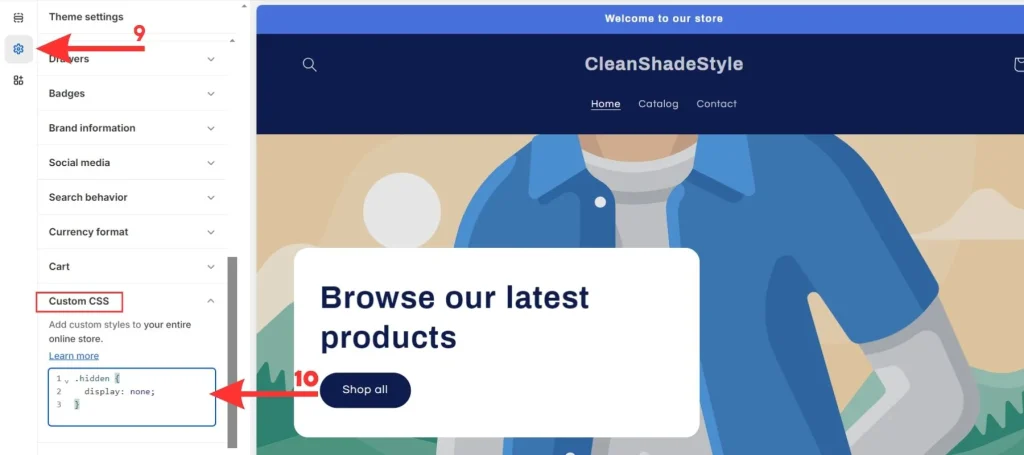
Note: The exact CSS class names depend on your theme. You might need to inspect your page elements to find the right classes.
- Save the file
This will hide both prices and add-to-cart buttons across your store.
How Does Shopify Hide Price on Specific Products?
To hide prices only for certain items, you can use Shopify’s Liquid templating language. Shopify’s tagging system, combined with some simple code.
Step 1: Tag your products
- Go to your product page in Shopify admin
- In the “Tags” section, add “hide-price” (or any tag name you prefer)\
- Save the product
- Repeat for any other products where you want to hide prices
Step 2: Add the hiding code
- Go to Online Store > Themes > Edit code
- Find your product template file (usually called product.liquid or main-product.liquid)
- Add this code snippet anywhere in the file:
{% if collection.handle == ‘wholesale-products’ %}
<style>
.price { display: none !important; }
.add-to-cart { display: none !important; }
</style>
{% endif
- Save the file
How Does Shopify Hide Price on Collection Page?
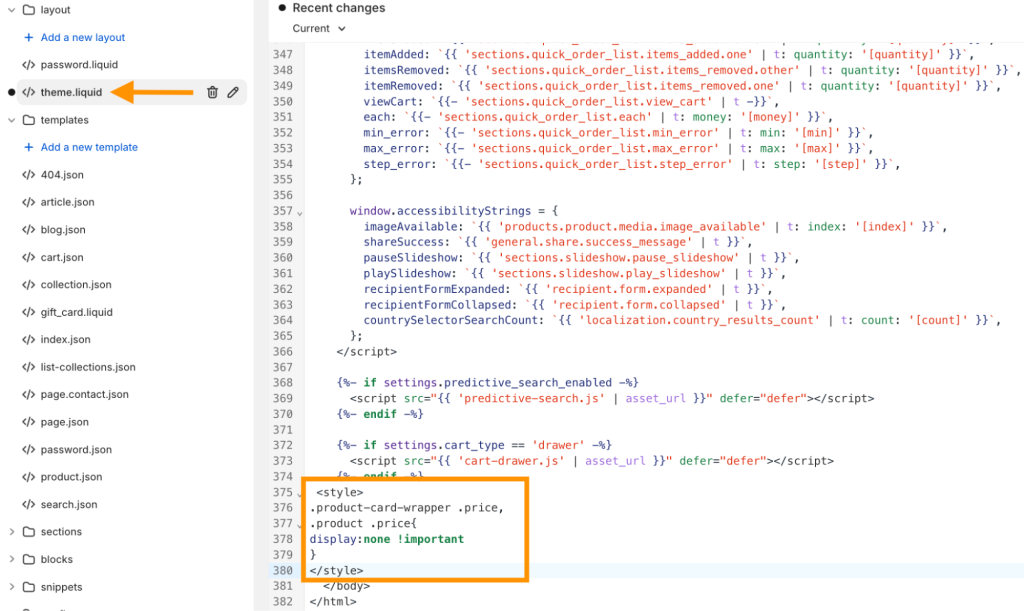
Similar to how Shopify hides the price on a specific product. Add this code to your theme.liquid file, then tag products with “hide-price” in your admin panel to hide their prices.
{% if product.tags contains ‘hide-price’ %}
<style>
.price { display: none !important; }
.add-to-cart { display: none !important; }
</style>
{% endif %}
Note: The exact CSS class names (like .price and .add-to-cart) might be different depending on your theme. You may need to inspect your page elements to find the correct classes your theme uses.
This method gives you precise control – you decide product by product which ones show prices and which ones don’t.
How to Hide Prices by Using QuoteSnap Shopify App?
Here’s the reality: most store owners who try to hide prices run into serious problems that hurt their business. When you hide prices without a plan, customers get confused and leave. They can’t figure out how to get pricing, so they bounce to your competitors instead. Even worse, you might get flooded with random questions from people who aren’t serious buyers. Your time gets wasted sorting through junk inquiries.
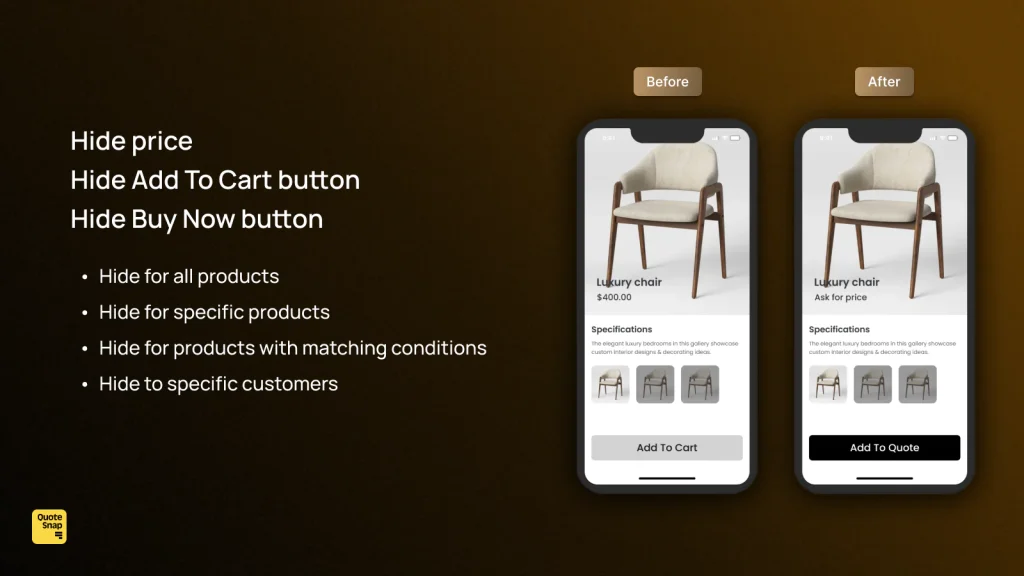
So, if coding feels overwhelming, this app offers a much simpler path. Apps like QuoteSnap: Request A Quote & Hide Price completely change how your store works. Here is what you can do with this top app:
- Enable the Request for Quote button: Allow customers to request quotes using quote buttons on your product, collection pages, cart pages, or any preferred positions.
- Hide product prices: You can hide product prices from your customers by creating a hide price rule, and fully control the rule conditions
- Create professional quote forms: Customers can upload files, specify quantities, add notes, and provide contact details through forms that match your brand.
- Automate your workflow: When someone requests a quote, you get instant notifications. The app creates draft orders in Shopify, so converting quotes to sales takes one click.
- Manage customer relationships: Built-in customer accounts let B2B buyers track their quote history and reorder easily.
- Integrate with your existing tools: Connects with Mailchimp, HubSpot, and other platforms you already use for customer management.
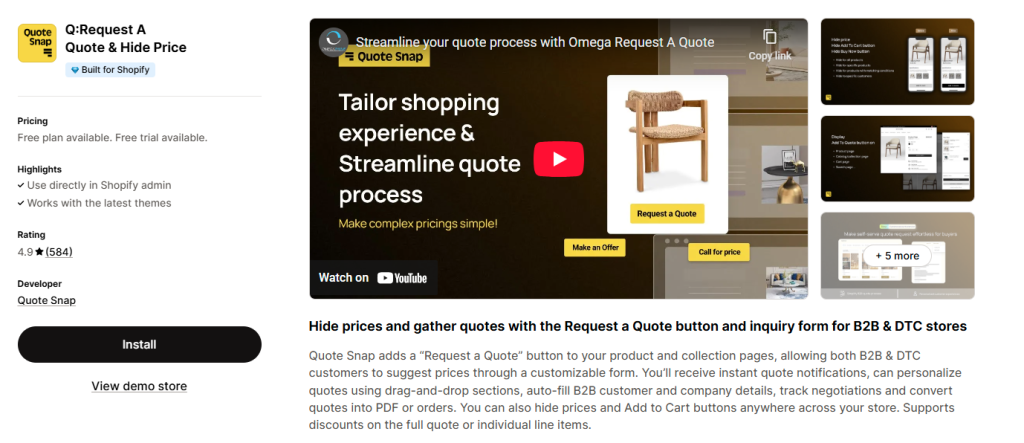
Best, this app has earned a 4.9-star rating from over 580 merchants, and even won the 2024 Shopify Build Award because it actually solves the real problems that come with hiding prices. Instead of just making prices disappear and hoping for the best, it creates a professional quote process that turns more visitors into customers. Plus, the support team helps set it up for your specific store. You’re not stuck figuring it out alone.
Best Practices for Hiding Prices
Hiding prices can be tricky – do it wrong and you’ll frustrate customers. Here’s how to do it right:
Always Explain Why
Never hide prices without explanation. Add clear messages like:
- “Login to view member prices”
- “Contact us for custom pricing”
- “Wholesale prices available to registered businesses”
- “Request a quote for bulk orders”
Make Contact Easy
If customers can’t see prices, make it super easy for them to get pricing information thanks to “Request For Quote” button. Include:
- Phone numbers prominently
- Contact forms or quote request buttons
- Live chat if possible
- Clear business hours
Respond Quickly
When customers reach out for pricing, respond as fast as possible. Slow responses kill sales. Consider:
- Auto-reply emails acknowledging their request
- Setting clear response time expectations
- Using chatbots for immediate basic responses
Test the Impact
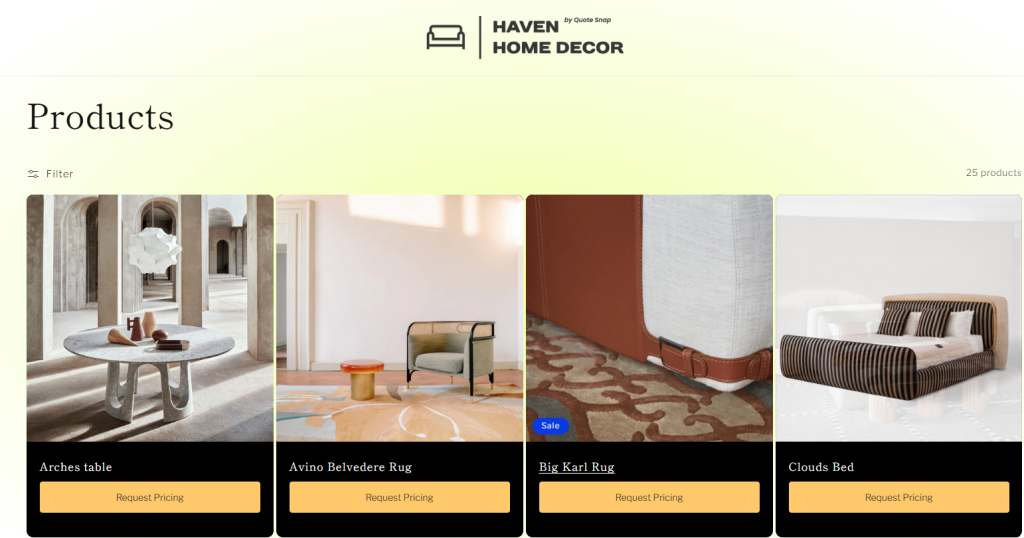
Before hiding prices store-wide, test with a small group of products. Monitor:
- Conversion rates
- Customer feedback
- Contact form submissions
- Overall sales numbers
Consider SEO Effects
Hidden prices might reduce your search engine visibility since price information helps Google understand your products. To offset this:
- Write detailed product descriptions
- Use high-quality images
- Include customer reviews and ratings
- Optimize page loading speeds
Shopify Hiding Prices FAQs
Can I hide prices for only certain customers?
Yes, using apps like QuoteSnap Request A Quote & Hide Price, you can create rules based on customer tags, or other specific conditions
Will customers still be able to add products to cart?
This depends on how you set it up. You can hide just prices (customers can still add to cart and see price at checkout) or hide both prices and the add-to-cart button.
How do I handle quote requests?
Most price-hiding apps include quote request forms. You can also create a simple contact form or use your existing customer service email.
Does this work on mobile?
Yes, all the methods described work on both desktop and mobile versions of your store.
Will this hurt my Google rankings?
Possibly. Google uses price information to understand and rank products. However, you can minimize impact by focusing on other SEO elements like detailed descriptions and customer reviews.
Conclusion
Hiding prices can transform how customers interact with your store, but success depends on execution. The methods in this guide work, but they’re tools, not magic solutions. Don’t hide prices just because you can. Do it because it serves a specific purpose for your customers and your business model. And when you do implement it, make the next steps crystal clear!
